I wanted to hook up a HD44780 LCD panel to my computer to use as a display via the LCD Smartie program. The HD44780 displays are quite cheap on ebay (~$10) but the dedicated LCD displays that are sold for use with LCD Smartie are quite expensive (~$30).
In the spirit of hacking, I wanted to make my own hookup since I have plenty of HD44780 displays lying around because of my Arduino work.
The LCD Smartie site has a page showing the hookup from the DB25 parallel port on the rear of your computer to an HD44780.

However, my cheapo Biostar motherboard doesn't have a rear DB25, only a 25 pin JPRNT1 header (a 2x13 male pin header) on the motherboard itself. And surprisingly, there isn't any information on the web what the pinout on the JPRNT1 header is. After much scrounging, I finally found a cached version of a single moribund site that had the info:
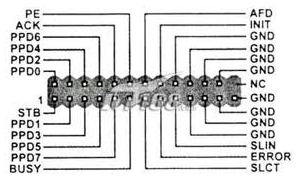
Comparing with the DB25 layout, it looks like there is a 1:1 correspondence with the pins on the header and the pins on the cable, with the exception that the JPRNT1 header is 2x13 and not 13+12. If you look at the header above, the numbers go:
| 2 |
4 |
6 |
8 |
10 |
12 |
14 |
16 |
18 |
20 |
22 |
24 |
nc |
| 1 |
3 |
5 |
7 |
9 |
11 |
13 |
15 |
17 |
19 |
21 |
23 |
25 |

Just so that this info doesn't disappear from the ether, I'm keeping things cached here.


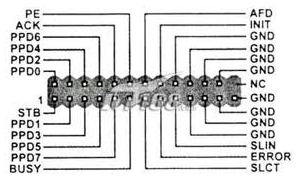


Recent Comments