I commented before that Nick Dolezal, who wrote Geigerbot, suggested that I use a noise offset of -13 CPM in my settings for the DRGB-90, which uses a SBM-20 tube (CPM conversion of 22 for Co60). Nick based this suggestion on the research of one of his collaborators, Higuchi Osamu, who did a series of experiments that showed that the SBM-20 had a noise floor of about +13 cpm.
UPDATE 2012.02.06: I have adjusted the correction factor done to -9 as of Feb 6th, see notes below
I was hesitant at first, but decide to do some more research on this. I eventually decided that having a noise offset was the right thing to do given the three sources of data that indicated this:
- Osamu Higuchi's research: http://www.higuchi.com/item/640
- Research done by the Kokumin Seikatsu Center on several consumer-level geiger counters (http://www.kokusen.go.jp/pdf/n-20111222_1.pdf). All of the SBM-20 based geiger counters (#3, #4, and #5) read around 0.05 - 0.07 uSv/hr high on background radiation, as well as 0.05 - 0.08 uSv/hr too high when they were inside a lead-lined container. This means that the SBM-20 is occasionally firing even when there is no radiation and that these consumer units do not compensate for inherent background counts. See page 7 of the report.
- Finally, when I use a compensation factor of -13 CPM along with a conversion factor of 22 (Cobalt-60), my DRGB+Geigerbot values very closely align with both the national and city government's figures for Shinjuku ward, where I am, namely around 0.05 uSv/hr.
Here's the national and city government data:
- ATMC.jp: All of Japan by prefecture: http://atmc.jp/
- ATMC.jp: Tokyo 2-months: http://atmc.jp/?n=13
- Tokyo-to: Airborne monitoring: http://monitoring.tokyo-eiken.go.jp/
- Tokyo-to: Longterm monitoring after Fukushima: http://monitoring.tokyo-eiken.go.jp/mp_shinjuku_air.html
- Security Tokyo: http://securitytokyo.com/
- Shinjuku-ku: http://www.city.shinjuku.lg.jp/anzen/
snjk001067.html
All of them seem to be giving figures of about 0.05 uSv/hr (+/- 0.2 uSv/hr) which is exactly what my compensated Geigerbot reading is. So I'm now confident that I'm getting fairly good data.
Another way to read the data is the highest radiation readings for Shinjuku for the past year was March 22, 2011 when the maximum atmospheric reading was 0.166 uGy/h (equivalent to 0.166 uSv/hr). Without the compensation factor, I was getting these levels every day! So obviously my uncompensated geiger counter was reading high.
p.s. I would like to publicly state for the record that Nick Dolezal rocks.












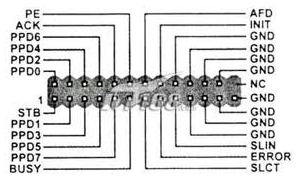


Recent Comments